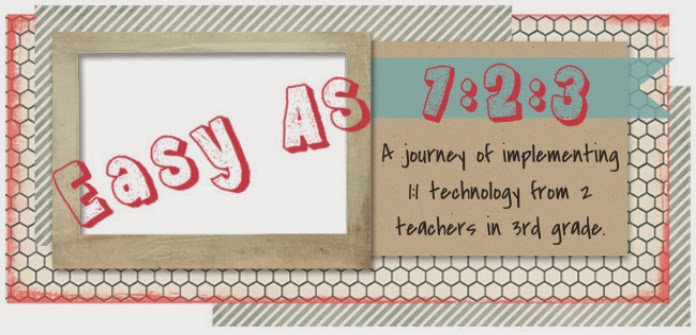I am always baffled by how a student’s desk can become disorganized so quickly and their folders a complete mess. Then we became a 1:1 classroom and began using Google Drive more frequently which lessened the mess in their desks, but increased the mess in their Drive. So towards the beginning the pilot we had our students create folders within their Drives to help sort all of the Docs, Presentations and other stuff that they were saving. We even had them create folders within their folders to further organize their work. For example a student would have a folder labeled “writing” and in this folder there was a folder for writing projects, word work, and reflections. In their math folder I had my students create a folder for each unit. In science I had them create folders for the different topics we studied like plants and space.
We then showed them how to move Docs that were shared with them into their folders and delete them from their shared with me folders. We had a really good system of making sure that their Drive was organized and all files were in a folder.
Then we got Hapara. Oh boy. This really messed with our system. We had to have our students put all of their folders that we created into a Hapara folder. (For more information about Hapara Dashboard visit this site). This was done so that we would have access to all of our student’s work without them having to share anything with us. We could also organize and keep tabs on their files. Now that everything was in a folder within a folder within a folder, the students became very confused. Our students continue to move things into folders and stay organized, but to find documents they now use the search bar. With the search bar the students no longer have to click on folder after folder to locate their work. They type in part of the title in the search bar and they can find everything with ease.
Another thing that we had our students do to become digitally organized was create bookmark tabs in their bookmark bar. We went through all of the websites that we use often and had the students add these site to their bookmark bar. Seems like a simple idea and I use the bookmark bar myself, but I never would have thought of having my students use this until Christi mentioned it. It is such a time saver!
Anyways, all this to say there are lots of little things that you can have your students do to personalize and organize their chromebooks and drives to make things faster, easier, and less messy.
Anyways, all this to say there are lots of little things that you can have your students do to personalize and organize their chromebooks and drives to make things faster, easier, and less messy.